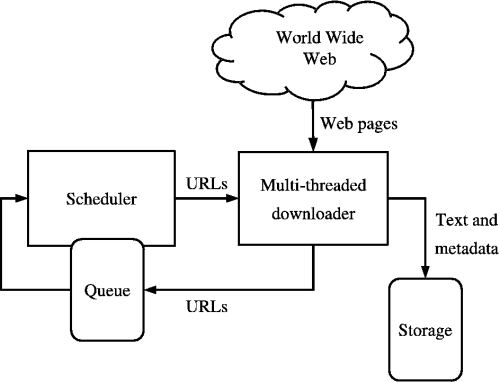Nissan’s newest model car is on the market in December, an invention which Time Magazine named one of the top 50 inventions of 2009. This car, while not the first electric vehicle, has garnered numerous awards from The Green Car Journal and won the coveted Popular Mechanics 2010 Breakthrough Award. This new environmental do-good device is none other than the Nissan LEAF, whose name is an acronym for Leading, Environmentally friendly, Affordable, Family car.
 |
| The 2011 Nissan Leaf, the newest only-electric vehicle. |
The Leaf is estimated to have the range of up to 100 miles on one battery charge, although numbers as high as 138 miles and as low as 64 miles have been reported. It is powered by an electric motor located between the front wheels, which in turn is powered by a 24 kilowatt-hours (86 MJ) lithium ion battery pack rated to deliver power up to 90 kW (120 hp). The battery's chemical formula is LiMn(2)O(4), and Nissan guarantees the battery to last for 8 years or 100,000 miles. The company attributes this variation to a number of factors, such as driving speed, weather and road conditions, and total load.
In terms of recharging time, customers can opt for a low volt (120V) charge, which takes about 8 hours, or a high volt (480V) charge, which charges the battery up to 80% in 30 minutes. Although the high volt option is quicker, it is much more expensive to install the necessary equipment. In an effort to make the electric car more popular in the United States, Nissan has given the first 5,700 buyers a free recharging station upgrade for their homes.
In terms of recharging time, customers can opt for a low volt (120V) charge, which takes about 8 hours, or a high volt (480V) charge, which charges the battery up to 80% in 30 minutes. Although the high volt option is quicker, it is much more expensive to install the necessary equipment. In an effort to make the electric car more popular in the United States, Nissan has given the first 5,700 buyers a free recharging station upgrade for their homes.
 |
| The stylish interior of the American version of the Nissan Leaf |
For everyone else, Nissan estimates that a typical installation cost will be about $2,200, but the buyer would be eligible for a 50% Federal tax cut for sustainability. The car itself will cost about $32,780, with $595 acquisition fee and a $395 disposition fee as the initial down-payment. Although the Leaf may be slightly more expensive than other 5-door hatchback cars on the market, the US Government has offered substantial tax incentives and subsidies as part of a more economically focused agenda.
However, not everyone has fallen for the idea of the Nissan Leaf. Since Nissan began announcing the benefits of the Leaf, a former marketing manager of Tesla Motors criticized the cooling system designed for the lithium-ion battery, and concluded that it would affect the long-term performance of the battery itself. Also, the large range of variation in the mileage of one charge has been the cause for concern from critics and consumers alike.
As gasoline prices rise, an all-electric car becomes a more attractive option. Nissan is banking that their US market will see the advantages of producing no local air pollution, reducing the need to import oil, and enhancing energy security. Don’t worry--American car makers aren’t far behind in the race to control the electric vehicle market. In 2012, the Chevrolet Volt will be introduced to the American consumers. For now the Nissan Leaf, with its “snappy acceleration, spacious, quiet cabin, and intelligent navigation system,” is the greenest investment in cars since the Tesla Roadster.
However, not everyone has fallen for the idea of the Nissan Leaf. Since Nissan began announcing the benefits of the Leaf, a former marketing manager of Tesla Motors criticized the cooling system designed for the lithium-ion battery, and concluded that it would affect the long-term performance of the battery itself. Also, the large range of variation in the mileage of one charge has been the cause for concern from critics and consumers alike.
As gasoline prices rise, an all-electric car becomes a more attractive option. Nissan is banking that their US market will see the advantages of producing no local air pollution, reducing the need to import oil, and enhancing energy security. Don’t worry--American car makers aren’t far behind in the race to control the electric vehicle market. In 2012, the Chevrolet Volt will be introduced to the American consumers. For now the Nissan Leaf, with its “snappy acceleration, spacious, quiet cabin, and intelligent navigation system,” is the greenest investment in cars since the Tesla Roadster.